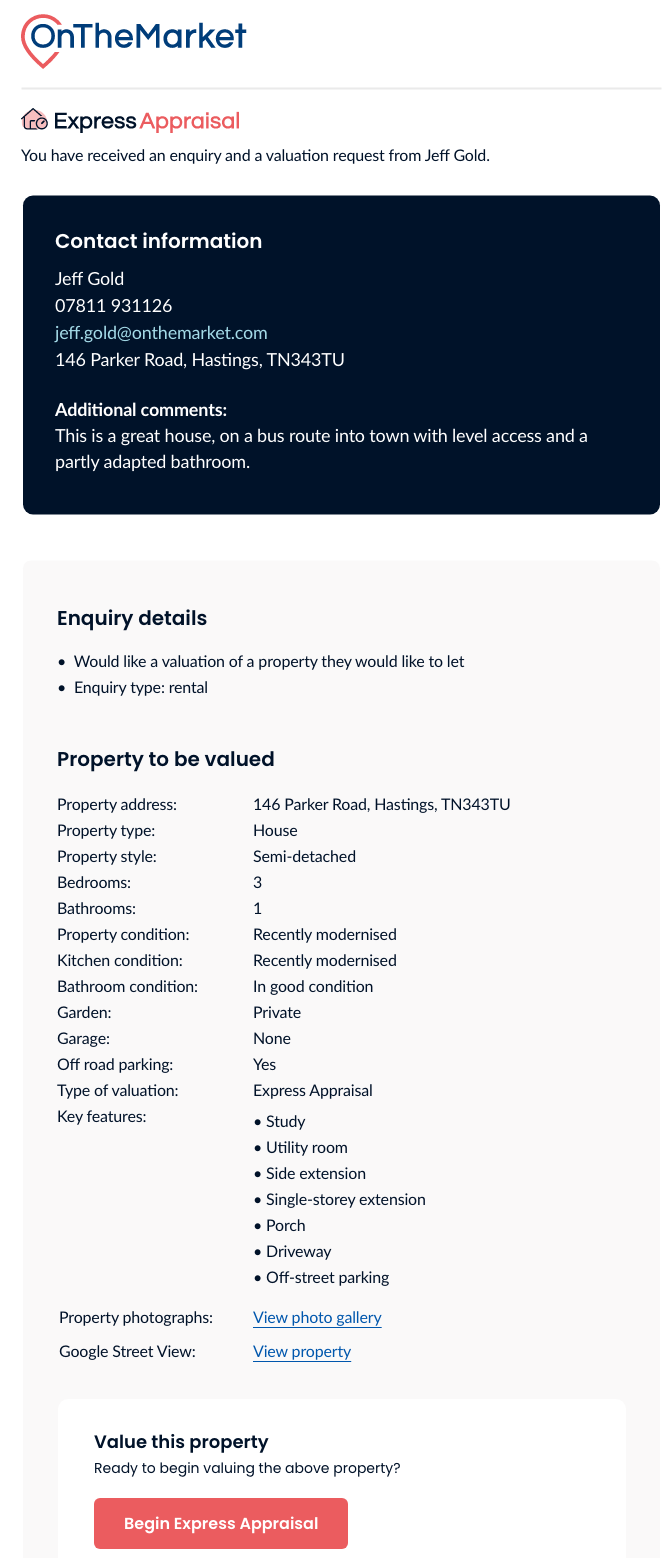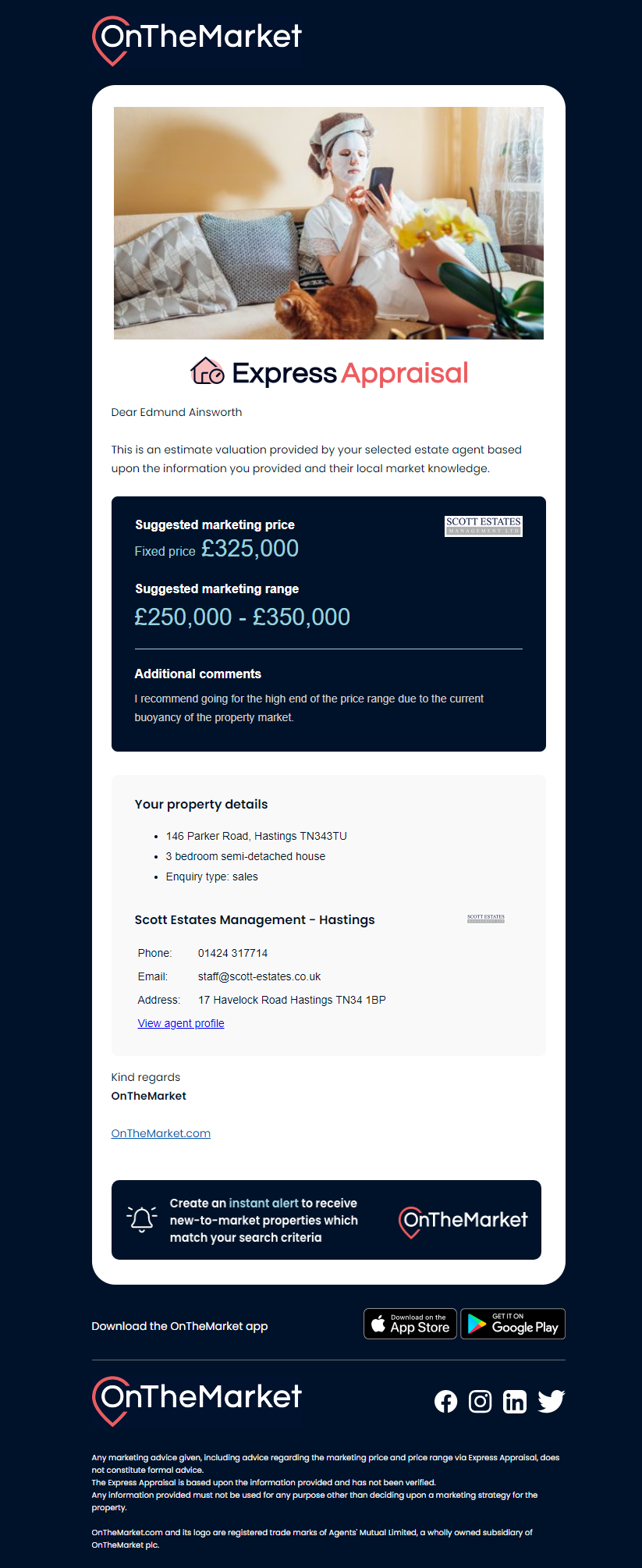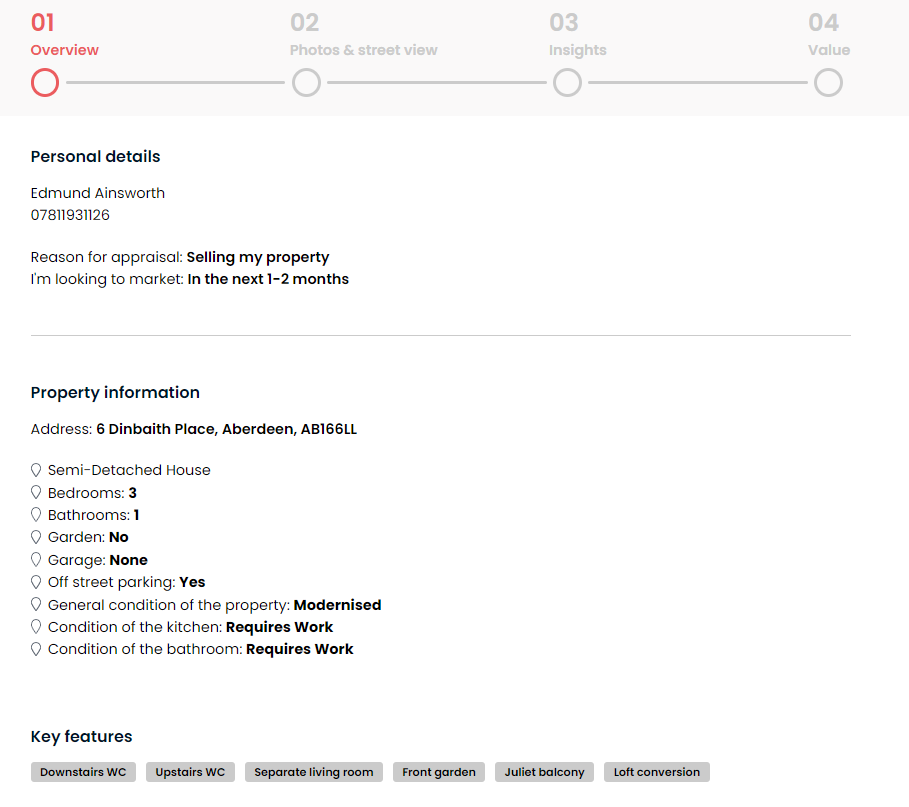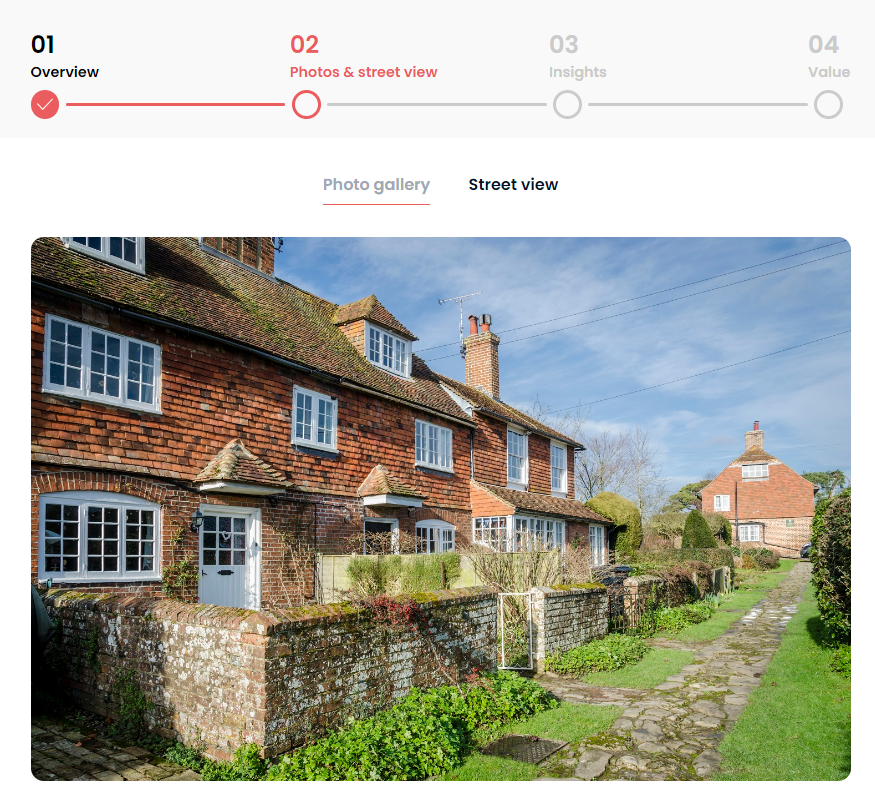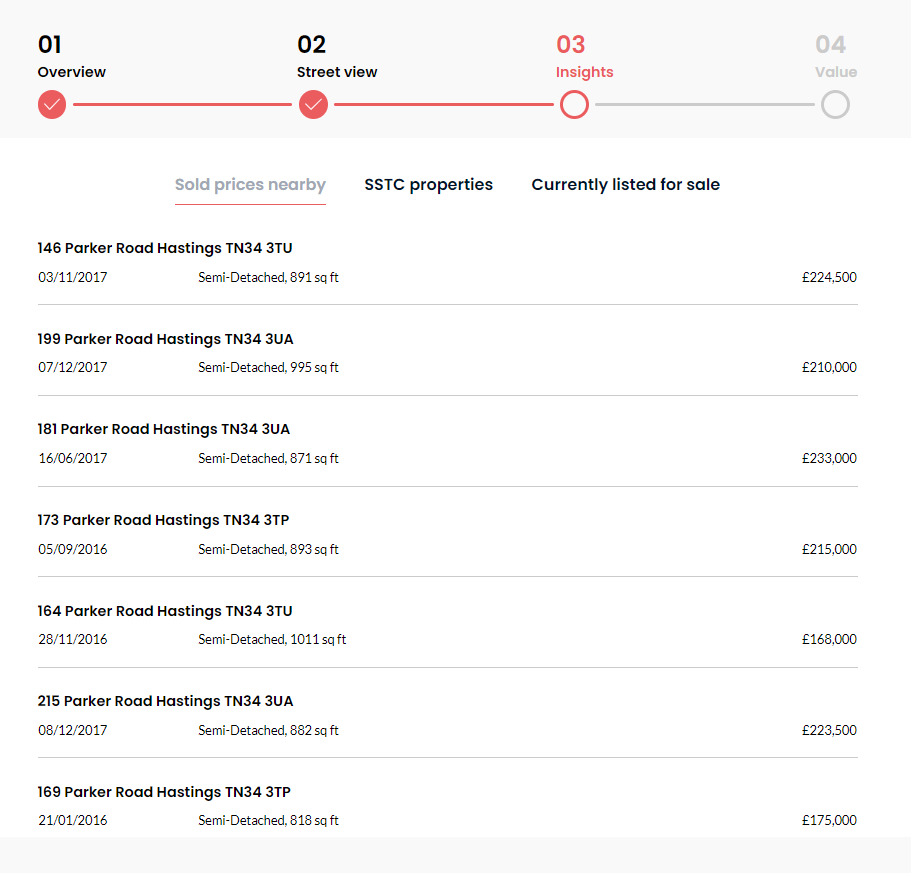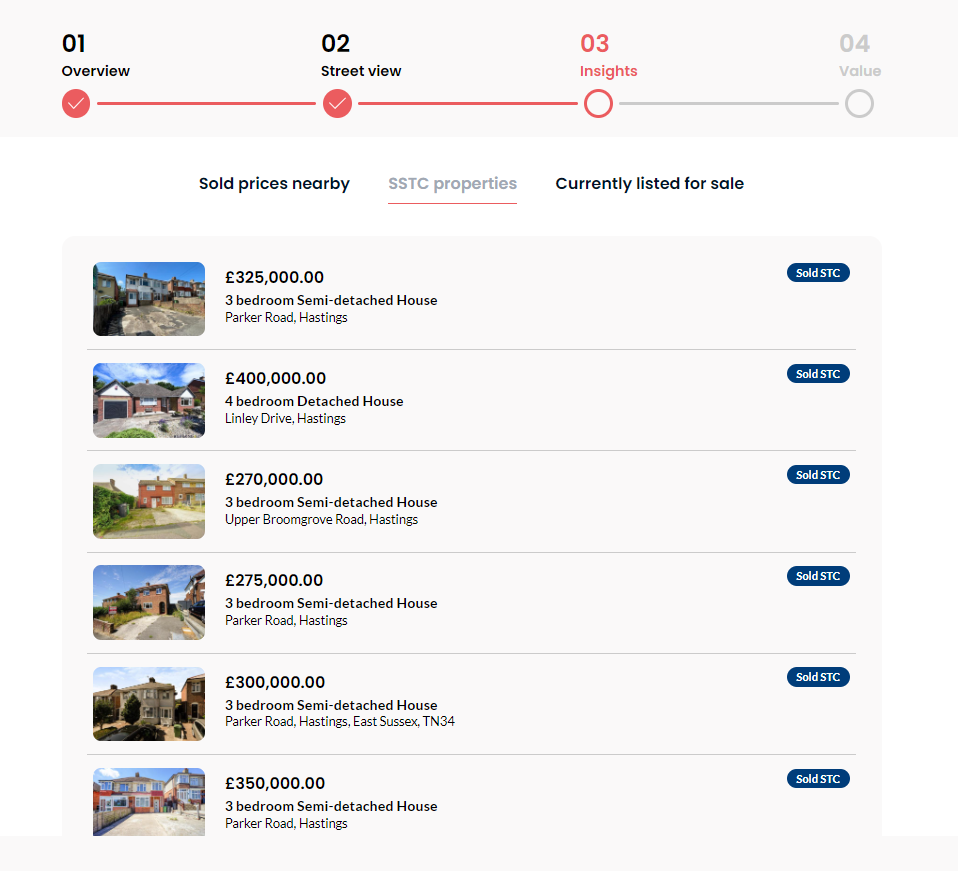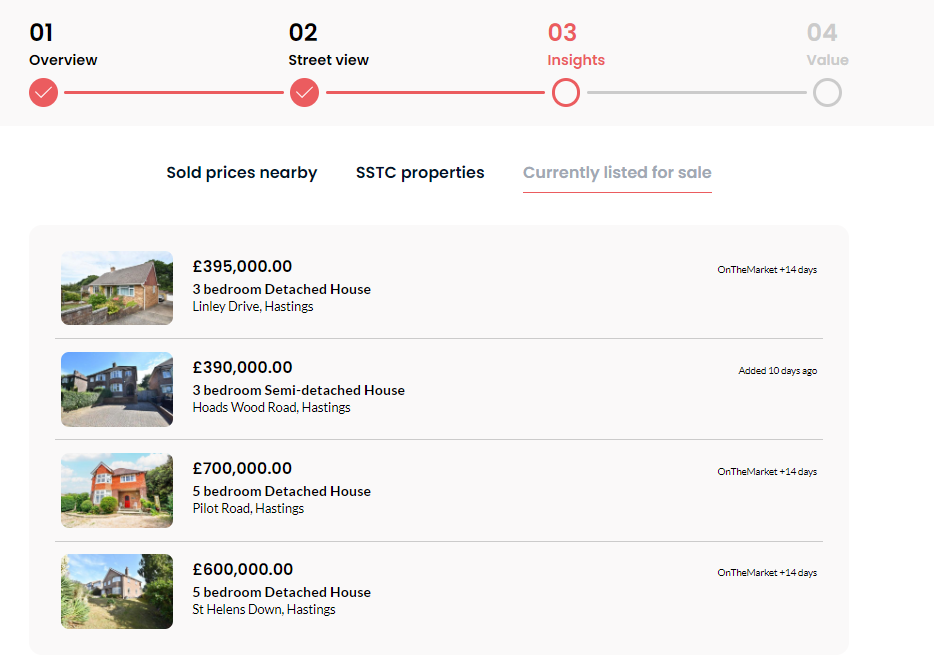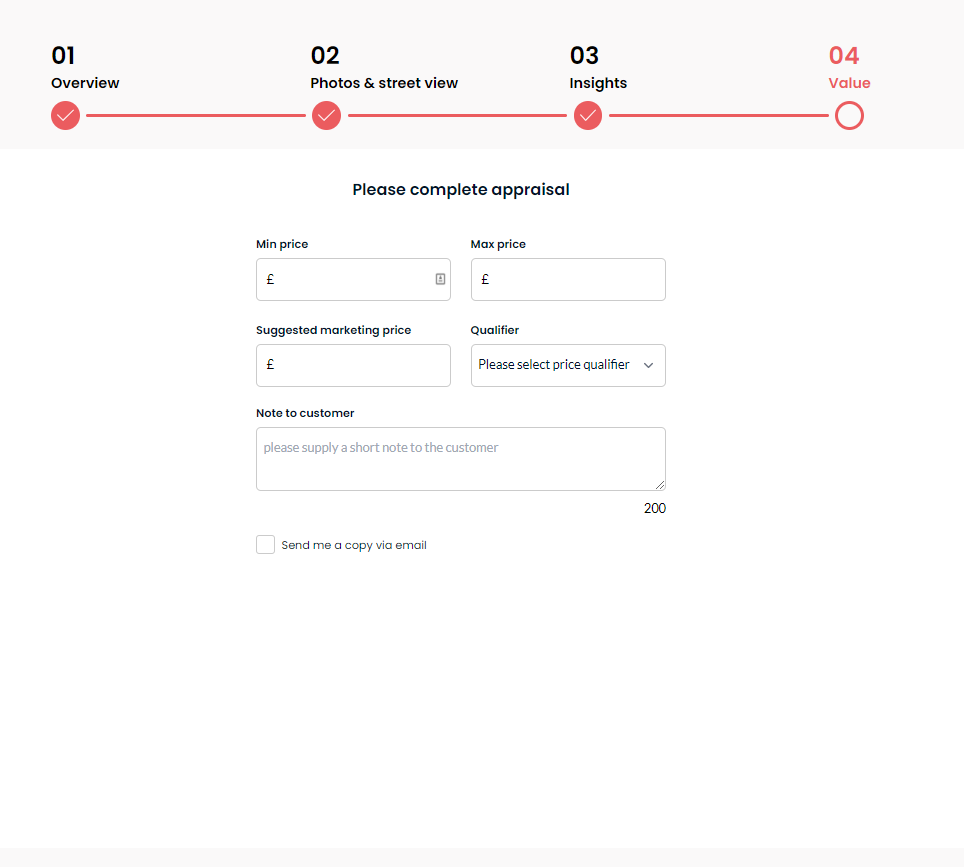Express Appraisal
What is an Express Appraisal?
Our new Express Appraisal feature is designed as conversation starter for potential sellers and landlords just beginning their sale journey and wanting a more accurate appraisal than is offered by our Instant Valuation model. The consumer can send in their information and know that it’ll be seen and responded to by a local agent knowledgeable in the area.
Express Appraisal provides you an opportunity to become involved in a potential client’s sale journey at the very first step. You’ll receive a detailed appraisal request; including the features and condition of the property as reported by the consumer, photos of the property interior, and Street View, as well as market data provided by OnTheMarket’s partnership with Sprift. On a sales appraisal, you’ll also have access to Land Registry (and Registers of Scotland) data on local sales, as well as currently SSTC(M) and Available properties on the market.
This is designed to enable you to send an accurate appraisal back to your potential client within hours of receiving the request and without having to do a manual search for this data yourself. The Express Appraisal workflow is fully responsive and can be done on a mobile phone, on the road.

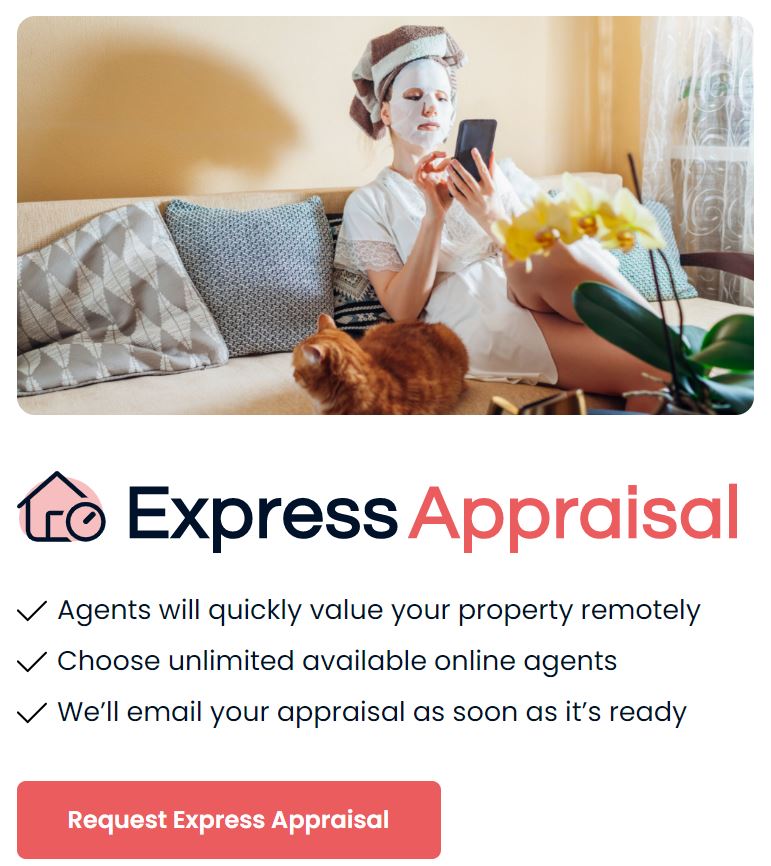
How are they created?
The consumer: Submitting an enquiry
The consumer journey for an Express Appraisal is quite straightforward. They can navigate to the workflow via the top menu, and then by selecting Express Appraisal on the subsequent page.
Express Appraisals are only available via this top menu bar, and they share a landing page with Video Appraisals which means selecting either option from the top menu will take you to the same page.
The next pages take the consumer through a more detailed enquiry form that our usual valuation request. Across the form we will collect from the user:
-
Full address
-
Property type and sub-type
-
Bedroom and bathroom count
-
Key features
-
Description
-
Property images
-
Street View
- The condition of the property
-
Reason for valuation (selling/letting/remortgage/just curious)
-
Timeframe to move (Now, 1-2, 3-6 ,6-12mos, just curious)
All of this information is delivered to you in the email lead, along with additional information that we fetch from Sprift’s API and populate on the lead based upon the address, type, and bedroom count of the property.
The Key Features list offers pre-set options as well as accepting free-text if the user types in the search bar and hits enter to submit the custom entry – this is the same functionality as the Wish List. There’s a separate pre-set list for Flats and Houses.

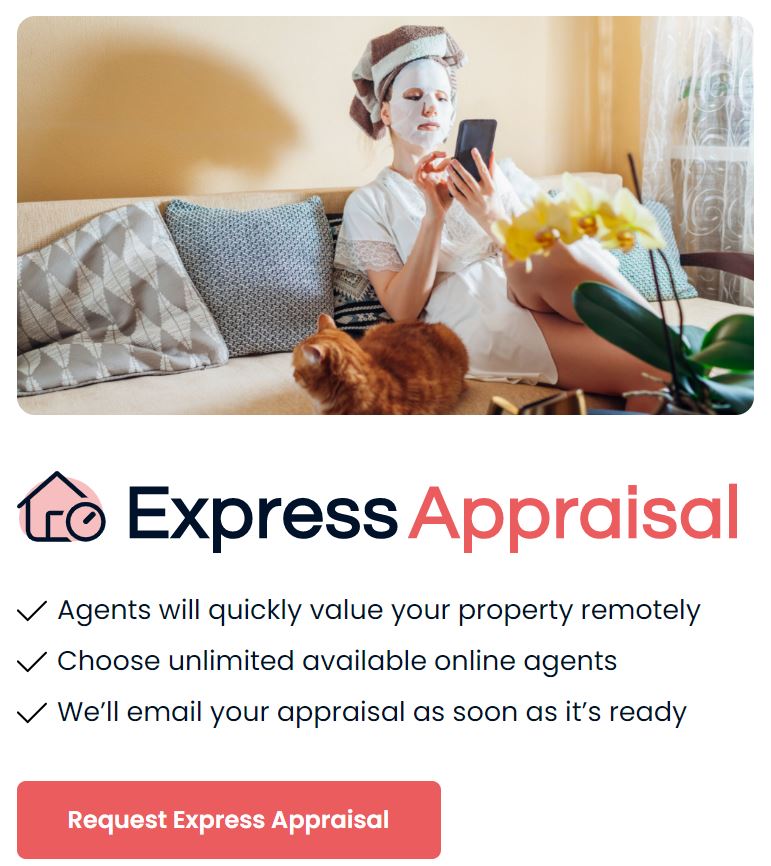
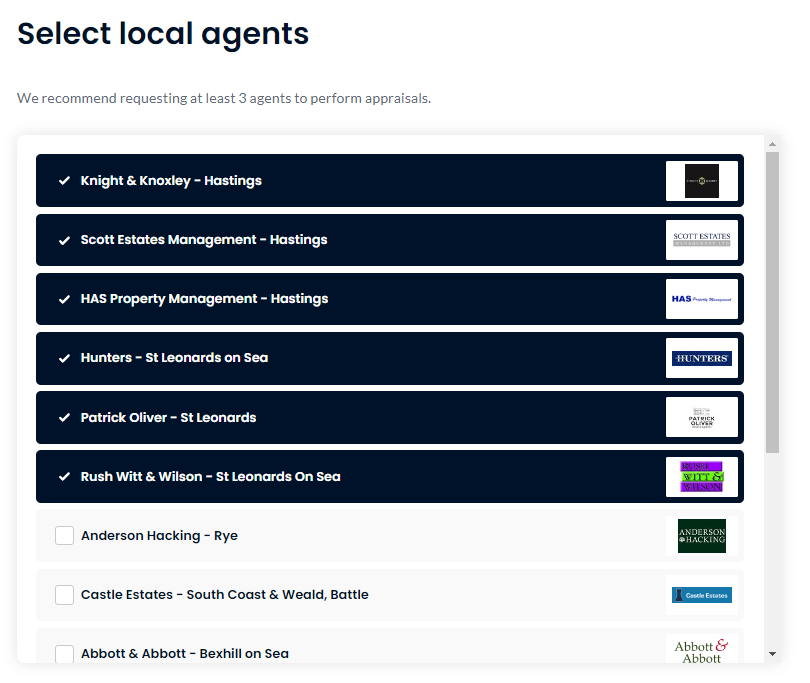
Once the consumer has completed all of this information, they can submit their enquiry. We offer a full selection of agents, which matches the list of agents seen on the Agent Valuation page. There are no paid slots here, however, we consider an additional factor – availability. As Express Appraisals are intended to be “express”, we prefer those agencies that are currently open (as determined by their office hours in Expert) over those that aren’t.
We’ll pre-select the first six agencies to receive the valuation, which is the same as on the Agent Valuation page, but the user can de-select these in favour of other agencies or they could choose to select everyone and send to all.
Before the final submission, we require the user to verify their telephone number. We do this by sending an SMS to a mobile number or a text-to-voice message to a Landline number. It’s also during this step that the images, if the consumer has included any, will be uploaded from the consumer to our servers.
The agent: carrying out the Express Appraisal and sending this to the consumer
Once the consumer has submitted their enquiry, this will be sent with all details to their requested estate agents. You can now begin the Express Appraisal.
From the email you can view the photographs, see the Street View, and carry out the Express Appraisal.
You can also access the Express Appraisal from your Email leads page. In the Key info section of each will be a link to the Express Appraisal, and once the Express Appraisal has been carried out the value you entered will be shown here for your records.
There are four (three for lettings) tabs for you to work through.
Overview
The Overview contains all of the information the consumer uploaded about their property, as well as the contact details of the consumer.
Photos and Street View
Here, you’ll be shown a gallery of all photos the consumer has uploaded as well as a tab for the Street View. If the consumer has not uploaded any photos, only the Street View will be available here.
Insights (Sales only – not available for “I’m looking to let”)
We fetch the Land Registry price paid data, nearby Sold STC(M) properties, and currently on-market properties from Sprift’s API and display them here for the agent to inform their appraisal.
Value
The final tab allows you to enter a suggested price range for the property, an advisory market price and price qualifier for sales or price per calendar month for lettings, and any further comments you may wish to send to your potential client.
Once these are added, select Submit appraisal. This will generate a co-branded email to the consumer, including your contact details for them to respond to.
Click the images below to view an example sales Express Appraisal process
FAQ
How do I update my office hours?
Navigate to Manage > Edit branch where you’ll find the option to add office hours and phone support hours on the default Office profile section. If left blank, we’ll apply standard business hours.
Why am I not seeing X property in the nearby properties?
Our comparable data is populated by Sprift, and so if a particular property has been missed it will usually be because it is not in Sprift’s data. Please email support@onthemarket to let us know.
I want to remove this feature…
Please contact support@onthemarket.com to let us know.
Back to home
Related articles
Video Appraisal
How does the Agent valuation search work?
Viewing Time Requests explained
AVM Featured Agents
WhatsApp messenger
Join our beta testing community
Need to get in touch?
You can also give us feedback