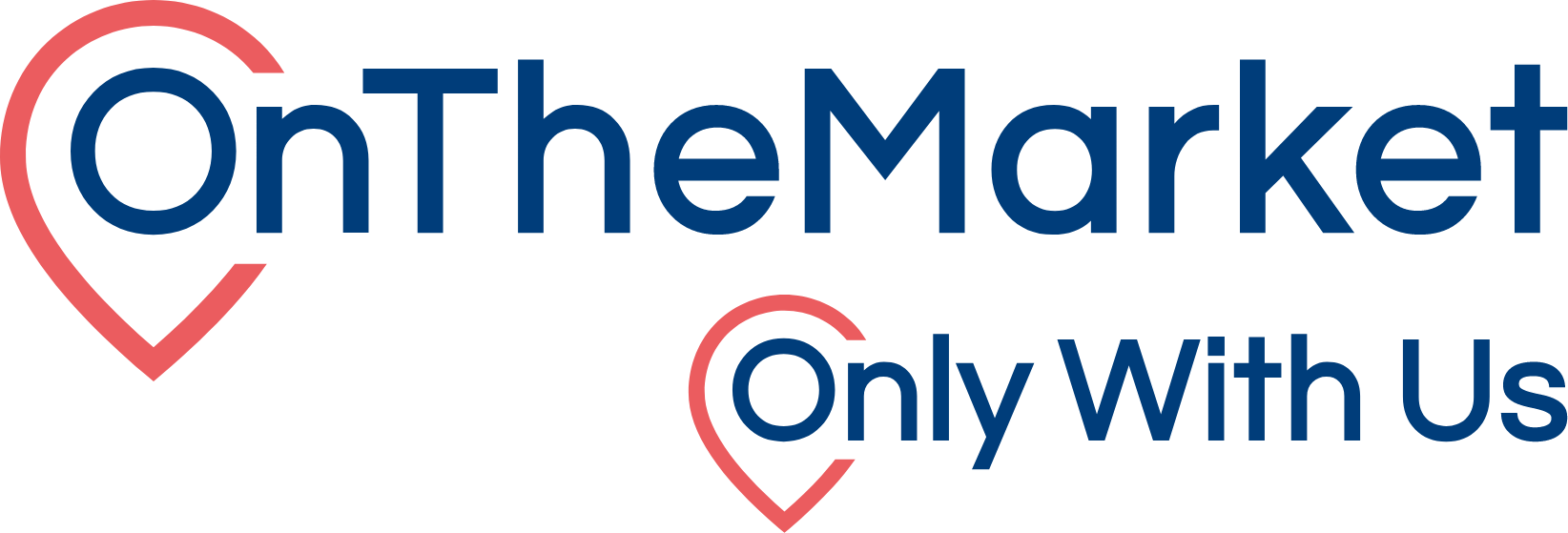How do I list Only With Us properties?
Listing as Only With Us is simple, free to use, and you can change your mind at any time. To start the conversation, please email onlywithus@onthemarket.com or call 0808 1202 877 (option 3 for Technical Support) and the team will be happy to help.
You can of course continue to advertise on your own website if your properties are Only With Us!
Manual upload
If you manually upload to OnTheMarket Expert, you’ll have the option to set the timeframe a property is Only With Us on the property upload screen. Should your property be found on another portal, where it may be listed by another agent, our automated compliance checker will remove the Only With Us branding from your listing. If you notice this has happened and believe there has been an error, contact us at onlywithus@onthemarket.com and our support team will be happy to investigate.
If you only advertise your properties at OnTheMarket please let us know. We’ll activate Only With Us branding for all your properties, automating the above process.
Data feed
If you use a property data feed, please contact your provider directly to let them know you want to advertise properties with OnTheMarket as Only With Us. You may need to refer to “New & exclusive”, should your provider be unaware of our name change and rebrand. Every feed software is different in terms of the set up, and there are some which don’t support the feature – so please contact us on 0808 1202 877 (option 3 for Technical Support) or email onlywithus@onthemarket.com and we’ll advise if your provider is compatible with this feature. Select your feed provider from the list below for more information.
10ninety
Please contact 10ninety and request the Only With Us feature be added to your branch.
Once implemented, you can choose the delay period on each individual property by amending the date under ‘OnTheMarket Exclusivity’. You should then upload the property as soon as possible by clicking ‘Marketing Alerts’ on the side menu, ‘Realtime Portals’ and ‘Export’.
More information can be found HERE.
Acquaint
Please contact Acquaint and request the Only With Us feature be added to your branch.
The delay will be applied to all new listings, individual properties can’t be excluded.
Agency Central
Important: To enable Only With Us on your new listings, please contact onlywithus@onthemarket.com and request the feature. Once your account has been updated, please contact Agency Central and request the Only With Us delay be added to your branch.
Once implemented, you can choose the delay period on each individual property under the ‘Advertising’ tab, select ‘Manage’ and add the appropriate ‘Delay advertising until’ date. Select ‘Save’, ‘Exit’ and upload the property as normal.
AgentPro
Please contact Agent Pro and request the Only With Us delay be added to your branch.
Once implemented, you can choose the delay period on each individual property. Please contact Agent Pro for further instructions.
Apex27
Please contact Apex and request the Only With Us delay be added to your branch. The delay will be applied to all new listings, individual properties can’t be excluded.
Please contact Apex27 directly if you would like individual control over instructions.
Aspasia (MRI)
1. Navigate to Setup > System Parameters > Find
2. Search SHOW_PORTAL_DELAY and set this to Y
3. Search PORTAL_DELAY_HOURS and set this to 24
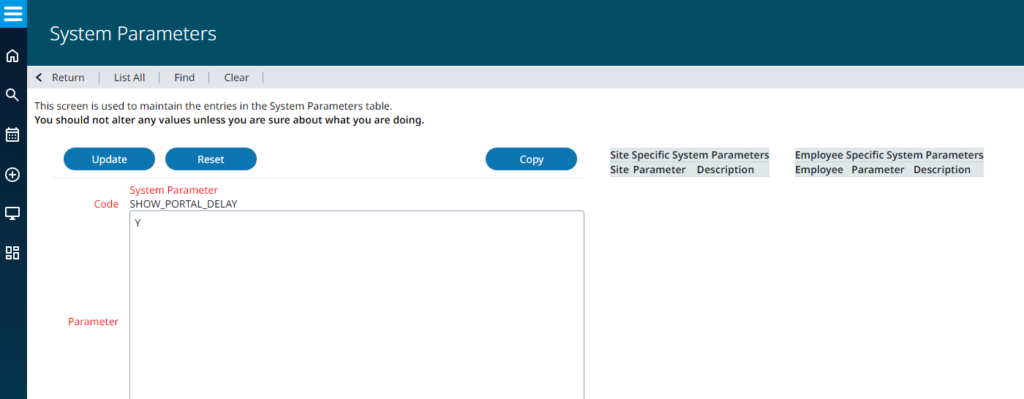
Axiasoft
When the property status is ‘Available’, the option ‘Display on Web’ on the top right will default to ‘Yes’. At that point entering a date under ‘Exclusive to Agents Mutual Until’ will ensure that the property is uploaded to OnTheMarket first.
Bayview
Please contact Bayview and request the Only With Us delay be added to your branch.
You will have the option to apply the delay on individual listings, please contact Bayview for further details.
Cleartarn
Under the administration panel of the property, you will be able to choose the time and date for ‘OnTheMarket/Agents Mutual exclusivity expiry’.
CML Software
Please contact CML Software and request the Only With Us delay be added to your branch. The delay will be applied to all new listings, individual properties can’t be excluded.
Data Computer Services
Please contact Data Computer Services and request the Only With Us delay be added to your branch.
The delay will be applied to all new listings, individual properties can’t be excluded.
Device 5
Please contact Device 5 and request the Only With Us delay be added to your branch.
Once implemented, you can choose the delay period on each individual property. Please contact Device 5 for further instructions.
Dezrez (not Rezi)
Within the Dezrez software, select the ‘Portal Exclusivity’ box in the top right corner of the ‘Property Edit’ page and set the expiry date.
Estates IT
When uploading a new property with Estates IT, you can select the ‘Portal-Feed Opt Out’, then tick the portals you want to delay the property to (Rightmove & Zoopla). At the bottom of the screen you can select the date you want the properties to be delayed until. Then save and publish as normal.
Expert Agent
Important: To enable Only With Us on your new listings, please contact onlywithus@onthemarket.com and request the feature. Once your account has been updated, please contact Expert Agent and request the Only With Us delay be added to your branch.
Once implemented, the delay will be automatically added on all new instructions.
You can choose to remove the delay individual properties under the ‘Portals’ tab, select ‘Edit’ and remove the delay date from Rightmove and Zoopla. Save and upload as normal.
Global NoticeBoard
Before publishing your new property, select ‘Exclusive’ and add a date. Once it reaches this date, it will automatically be published to the other portals.
Gnomen
Within the Gnomen software select the property you want to publish, under the last step called ‘Publish’ you will need to tick both ‘Send to OnTheMarket’ and ‘New and Exclusive’ and enter the time period from the drop down menu.
Jet
Important: To enable Only With Us on your new listings, please contact onlywithus@onthemarket.com and request the feature. Once your account has been updated, please contact Jet and request the Only With Us delay be added to your branch.
The delay will then automatically apply to all new properties.
Jupix
Within the Jupix software settings, you must have access to the ‘Admin’ and ‘System Configuration’ option. Please contact Jupix if you do not have this access.
Once access is granted, you must first amend the system settings by selecting ‘Admin’, ‘System Configuration’, scroll to the bottom and click ‘Edit’ next to ‘System Settings’. Within the ‘Portal Settings’, select ‘Exclusive Portal’ and set the drop down to ‘OnTheMarket’ (as seen in the screenshot).
After this has been set, the ‘Portal exclusivity hours’ box will then appear, set the delay you wish to apply and remember to select ‘Save’.
To opt out or exclude joint listings, you can select the ‘Delay Other Portals for xx hours’ check box on the ‘Put on Market’ page within a property.
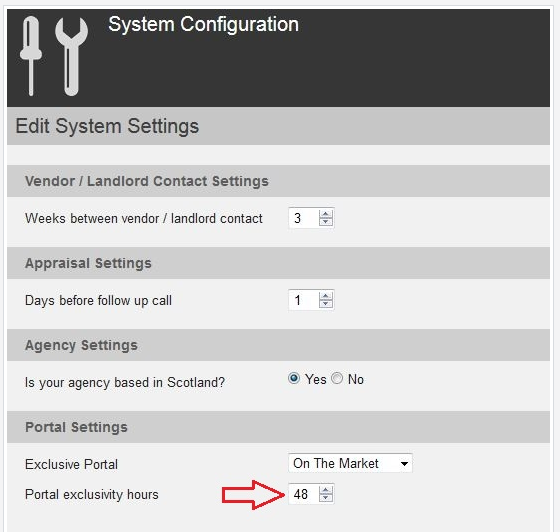
LonRes
Important: To enable Only With Us on your new listings, please contact onlywithus@onthemarket.com and request the feature. Once your account has been updated, please contact LonRes software and select ‘My Portals’ and ‘Set Delay’ to choose the delay time. The delay will then automatically apply to all new properties.
Müven
Please contact Müven and request the Only With Us delay be added to your branch. Once implemented, you can choose the delay period on each individual property.
Origin
Select the property you want to send to OnTheMarket first, then choose the ‘Details’ tab and ensure the ‘Marketing status’ is set to ‘Advertise’. Below this will be an option to activate the ‘OTM Exclusivity’ and enter the delay time. Then simply select ‘Update Details’ on the top right of the screen.
Property Hive
Within your Property Hive software, you can activate Only With Us by selecting ‘Advanced Settings’, ‘Has Exclusivity’ and choosing the delay hours. The delay will be applied to all new uploads, individual properties can’t be excluded.
More information can be found HERE
(only available on version 1.1.24 or later)
Property Pro
Please contact Property Pro and request the Only With Us delay be added to your branch.
Once implemented, you can choose the delay period on each individual property. Please contact Property Pro for further instructions.
Property Software Solutions
Select the property you want to send to OnTheMarket first, then choose the ‘Edit Property Settings’ and select ‘OTM New & Exclusive’ and choose the delay time period.
Reapit
Please contact Reapit and request the Only With Us delay be added to your branch.
Once implemented, you can opt out for individual properties. Please contact Reapit for further instructions.
Rentman
Important: To enable Only With Us on your new listings, please contact onlywithus@onthemarket.com and request the feature. Once your account has been updated, please follow the below steps to market a new property as Only With Us.
Within the Rentman software, you have the ability to manually set which portal each property is sent to under the ‘Advertising’ tab. After 24, 48 or 72 hours you will need to manually send the property to Rightmove and Zoopla.
If an automatic delay is required, please contact Rentman directly.
SME Professional
Important: To enable Only With Us on your new listings, please contact onlywithus@onthemarket.com and request the feature. Once your account has been updated, please follow the below steps to market a new property as Only With Us.
Within the SME Professional software, you have the option to manually set which portal each property is sent to. To do this, select ‘Properties’, ‘Publish to marketing sites’ (For lettings) or ‘Sales’, ‘Publish to marketing sites’ (For sales). Locate the property to be advertised, tick this property within the ‘OnTheMarket’ column only, select ‘Market properties’ and ‘Publish the properties’.
After 24, 48 or 72 hours you will need to manually send the property to Rightmove and Zoopla.
If an automatic delay is required, please contact SME Professional directly.
More information can be found HERE.
OnTheMarket Software
On the ‘Market’ tab of the teclet system, you’ll see a list on the left hand side of all your selected portals. By choosing the OnTheMarket menu icon, you’ll be presented with the Only With Us time delay options. Select the time delay and ‘Publish’. Your property will then automatically be delayed to Rightmove and Zoopla and show as Only With Us at OnTheMarket.
The Only With Us delay can also be applied at branch level to ensure all properties are uploaded as such, and if your property has a joint or multi option selected, it will automatically skip the Only With Us delay.
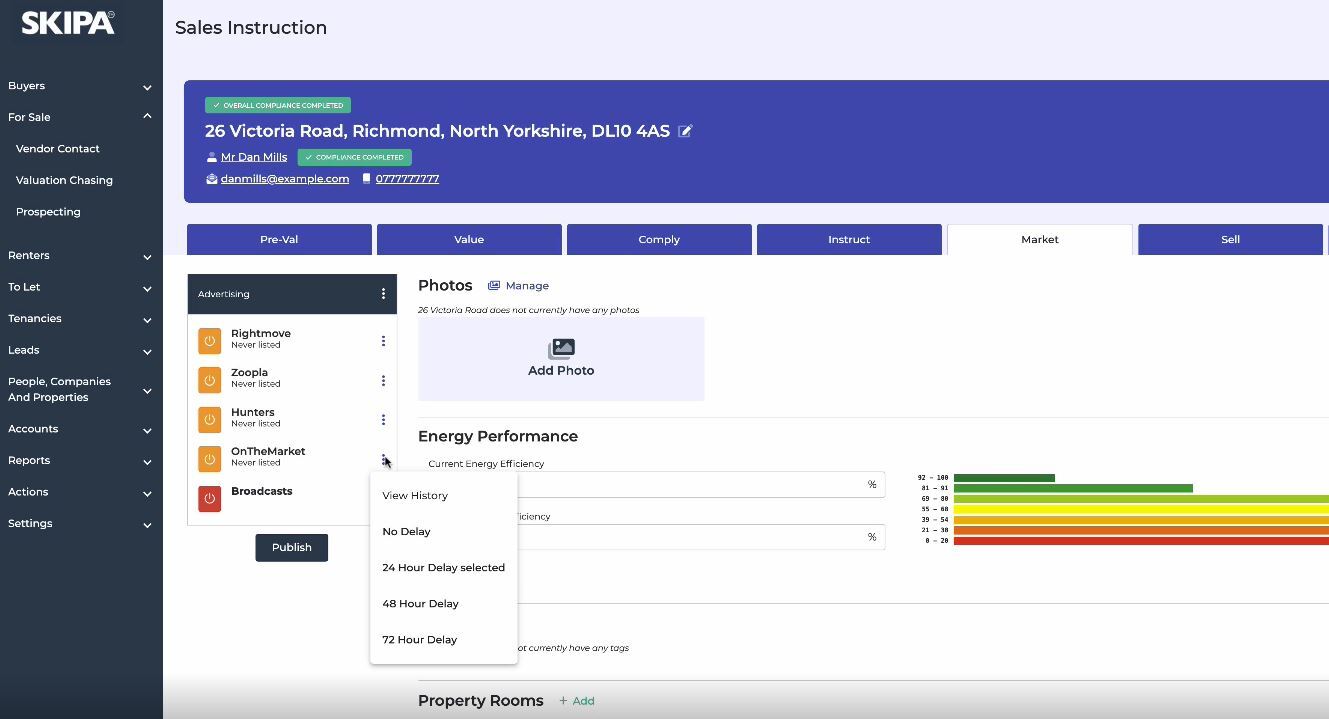
Vebra
Important: To enable Only With Us on your new listings, please contact onlywithus@onthemarket.com and request the feature. Once your account has been updated, please follow the below steps to market a new property as Only With Us.
On a Branch level:
Select ‘Tools’, ‘System Administration tab’ and ‘Branches link’. Find the branch you need and select ‘Edit’. At the bottom of the branch page is a set of links, select the ‘Portal Settings’ link and enter the delay in hours for other portals (Do not tick the exclude box).
On an Instruction level: (this will override Branch level setting)
Within the Instruction record, select ‘Property tab’, ‘Portals tab’ and enter the delay in hours for other portals.
VTUK Aquarius
Within your Aquarius software, select ‘File’, ‘Branch Configuration’, then choose the ‘Web’ tab on the left, tick ‘Enable Early Bird Marketing’, select ‘OK’ to save. This will automatically publish new properties to OnTheMarket 48 hours before other portals. The delay will be applied to all new uploads, individual properties can’t be excluded.
VTUK Gemini
Within your Gemini software, select ‘File’, ‘Gemini Options’, ‘Branch Settings’ then choose the ‘Switches’ tab on the left, tick ‘Activate Early Bird Marketing (OnTheMarket.com)’, select ‘OK’ to save. This will automatically publish new properties to OnTheMarket 48 hours before other portals. The delay will be applied to all new uploads, individual properties can’t be excluded.
Verify at www.onthemarket.com/only-with-us. Agents specify exclusivity.
Back to home
Related articles
A video guide to creating properties or plots
How do property templates work?
A video guide to creating property templates
How do I add a property?
Realtime vs. BLM feeds explained
Join our beta testing community
Need to get in touch?
You can also give us feedback